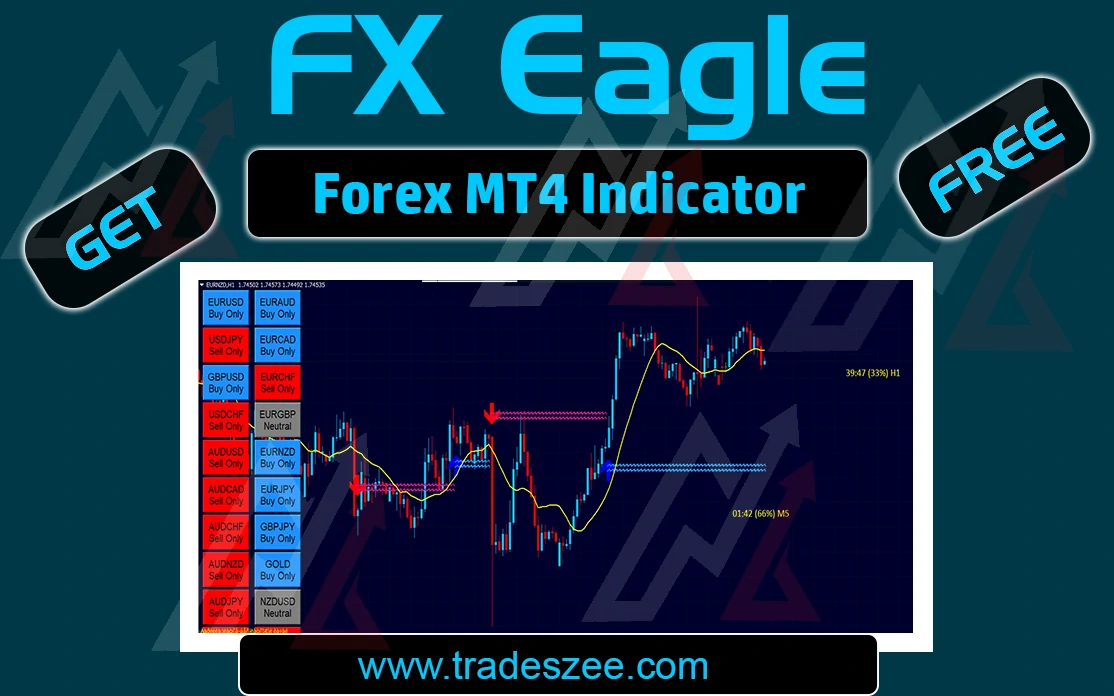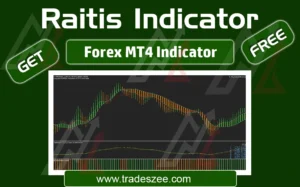What is the FX Eagle MT4 Forex Indicator
Another free MT4 forex indicator for beginner and advanced traders is available. This indicator is not compatible with MT5, but you can find MT5 indicators on the Tradeszee website. This buy and sell arrow indicator is easy to read, with red arrows indicating sell signals and blue arrows indicating buy signals. To improve the accuracy of the signals, you can add more default MT4 indicators through the MT4 platform. We recommend adding support and resistance strategies, trendlines, and candlestick patterns, as they are some of the most accurate trading strategies used by traders worldwide.
There is a dashboard with various currencies and some details at the left side of the chart window. It says current status such as buy, sell or neutral etc.. of the market for each currency.
However, do not rely solely on these indicators to start trading. Continue reading this article to learn how to use the indicator properly to achieve profitable trades.
We recommend starting with a Demo Trading Account (Practice Account) before moving to real trading. It is essential to learn trading thoroughly first. The Tradeszee EDU Hub is an excellent resource for gaining trading knowledge.
What the indicator system includes
The indicator system includes many indicators, EAs, libraries, and files in addition to the mentioned indicators above. Here you can see everything included in the indicator system.
Indicators
- FX Eagle Dashboard.ex4
- FX Eagle Signal.ex4
- Timer-Best.ex4
Templates
- FX Eagle.tpl
How to install the indicator on MT4 platform
Tradeszee’s website provides a complete guide on how to download and install indicators and EAs on the MT4 and MT5 platforms. You can refer to the How to download and install indicators/EAs Steps Guide.
If you are having trouble with downloading and installation, please Contact Us
What you need to do before starting forex trading
You should have some prerequisites before starting trading. Visit the Forex Trading Prerequisites Guide. It will help you fulfill the basic requirements needed before you begin trading.
How to trade with the White Tiger indicator
How to Get BUY Trades
- The market is trending upward, which is crucial.
- A blue up arrow appears
- The dashboard shows in blue and shows “Buy only” in the tab (check for the related currency)
- Refer to the next topic in this article to improve your signal accuracy
How to Get Sell Trades
- The market is trending downward, which is crucial.
- A red down arrow appears
- The dashboard shows in red and shows “Sell only” in the tab (check for the related currency)
- Refer to the next topic in this article to improve your signal accuracy.
Tips to improve signal accuracy for the FX Eagle indicator
We have outlined some key points on how to execute buy and sell trades using the the White Tiger indicator . However, you can increase signal accuracy up to 99% by incorporating additional strategies, techniques, and indicators. We have provided several tips to help improve accuracy. Refer to the Top Tips to Boost Signal Accuracy guide for more information.
Learn free and Earn in Forex trading
Now, you have the ability to learn forex trading completely from beginner to advanced level for free via Tradeszee EDU Hub. Whatever your knowledge levels, our education hub will support you in becoming an expert in forex trading.
Frequently Asked Questions for the FX Eagle MT4 Forex Indicator (FAQs)
You may have more questions about this indicator. Refer to these FAQs to gain a better understanding of it
FX Eagle MT4 Forex Arrow Indicator -FAQs
Download More Indicators for FREE
You can download more indicators, expert advisors and trading systems from this website for 100% free. Refer to the following links to get them
- Free Download MT4 Forex Indicators
- Free Download MT5 Forex Indicators
- Free Download MT4 Forex Expert Advisors (MT4 Forex Robots)
- Free Download MT4 Binary Options Indicators
- Free Download MT5 Binary Options Indicators
- Free Download eBooks for Traders
See more figures of the FX Eagle indicator




How to free download the FX Eagle indicator
You can download the FX Eagle free MT4 forex indicator via the following download button.