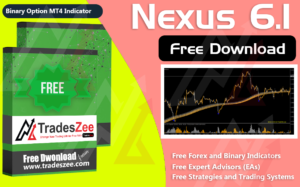Introduction to Win Profit80 Binary MT4 free Binary option Indicator
Tradeszee website offers another profitable free binary options MT4 indicator system that is very user-friendly. This indicator system does not rely on complicated techniques or indicators, making it easy to use. All you need to do is wait for the buy or sell signal to appear. Once the indicator appears as the signal, you can enter into the trade. According to the developers , it has more than 85% of accuracy. The indicator that you see in the chart is WinProfit80 and it shows bull power and bear power with the relevant signal.
Binary option trading , Forex trading and Crypto trading is high risk .We strongly recommend trying a Demo Account (Practice Trading Account) first, before engaging in real account trading with confidence. Our website provides comprehensive guidance on various account types and their functionalities. This information is available through Tradeszee EDU Hub. Additionally, we advise that you study forex/binary and crypto trading before using these indicators, as it can help minimize losses
What the Indicator System Includes
This Indicator system provides everything you need to start trading effectively:
Indicators
- WinProfit80.ex4
Templates
- Winprofit80_template.tpl
Instructions File
- Tradeszee guide File
Important links you need to refer before starting trading
- Learn Forex , Binary Trading and Cryptocurrency Trading Free
- How to download and install indicators , Expert Advisors (Robots)
- What you need to do before starting forex trading
- Tips to improve signal accuracy for this Forex indicator
How to Trade with the Win Profit80 Binary Indicator
How to Get BUY Trades
- Wait for the buy signal in the dashboard. The indicator should be in green color.
How to Get Sell Trades
- Wait for the sell signal in the dashboard. The indicator should be in red color.
What do you Need to know about Win Profit80 Indicator
If you are eager to start trading with this forex indicator , there are a few essential points you will need to keep in mind. We have given them below for your convenience, so read them carefully before you begin trading. With these important tips in mind, you will be on your way to achieve success in the forex , Binary and Crypto trading.
- Please note that this indicator is only compatible with MT4 and not compatible with MT5.
- We recommend trading any major Currency Pairs, but all currencies can be traded.
- 1M – 5M recommended . Expiration will be in 5 candles. It is up to you
- It’s important to exercise caution during significant News Events.
- If you’re interested in maximizing your profits through forex trading, be sure to check out Tradeszee EDU Hub for top-notch educational resources. Learn how to trade forex effectively and make high-profit trades.
Trading prerequisites for Win Profit80 Binary MT4 Binary option Indicator
If you want to trade forex , binary options and crypto with confidence , there are few prerequisites that you need to fulfill . We have provided you them below and what you need to do is read and follow them carefully before you begin trading . Once you successfully complete these prerequisites , you can start trading with confidence .
- Choose a reputable forex broker from the Recommended Brokers list. (Due to the requirement of installing MT4, it is necessary to have a forex account, which would then allow you to analyze the market and engage in trading with a Binary Broker)
- To engage in Binary Option trading, it is necessary to create an account with a suitable Binary trading broker. You may refer to our list of recommended brokers through the previous link
- Open a trading account with your chosen broker and complete the verification process. You can refer to the Account Opening and Verification Guide for assistance.
- Ensure that you have a reliable method for depositing and withdrawing funds to and from your trading account.
- Download the MT4 or MT5 trading platform from your selected broker. Tradeszee MT4 or MT5 Guides can provide guidance on this process.
- Download free forex indicators, free binary option indicators, free expert advisors, and free forex and binary strategies from the Tradeszee website. Download and Install Guides can help you through this process.
- Install the downloaded files into your MT4 or MT5 platform and start trading. You can refer to the Download and Install guide for assistance with this step.
If you want to improve your forex trading performance we never recommend on relying only on indicators or signals , instead we suggest using a combination of indicators, strategies, and your own trading experience to increase the accuracy and profitability of your trades
Things to Avoid When Trading with This Indicator
Avoid the following pitfalls when trading with this indicator system
- Avoid Trading in Sideways Markets: The indicator works best in trending markets.
- Don’t Rely Solely on the Indicator: Combine it with additional analysis for better accuracy.
- Avoid Trading Before Major News Events: Volatility can lead to false signals.
Best Practices for trading with the indicator system
- Use the indicator during active market hours for better performance.
- Regularly update your MT4 platform to ensure compatibility.
- Combine signals with proper risk management strategies to avoid large losses.
- Backtest the indicator on a demo account before using it in live trading.
Download More Indicators for FREE
You can download more indicators, expert advisors and trading systems from this website for 100% free. Refer to the following links to get them
- Free Download MT4 Forex Indicators
- Free Download MT5 Forex Indicators
- Free Download MT4 Forex Expert Advisors (MT4 Forex Robots)
- Free Download MT4 Binary Options Indicators
- Free Download MT5 Binary Options Indicators
- Free Download eBooks for Traders
See More Figures of Win Profit80 Binary option Indicator



Risk Disclaimer
Forex trading involves significant risks, and this tool is intended for educational purposes only. Always trade responsibly and do not invest more than you can afford to lose
How to free download the Win Profit80 Binary option Indicator
Click the link below to download the Win Profit80 Binary MT4 free Binary option Indicator r for free. Follow the simple installation instructions to set it up on your MT4 platform and start trading today!