Introduction to PZ MA Crossover Forex MT5 Expert Advisor
The trading strategy employed by this MT5 EA involves utilizing crossovers of moving averages. The EA provides extensive options for customization, allowing users to tailor their position management and take advantage of numerous practical features such as customizable trading sessions, as well as the ability to enable martingale and inverse martingale modes. The owner of the EA is Arturo Lopez Perez. We recommend utilizing a VPS server to ensure that your PC remains operational 24/7, which is necessary for the optimal performance of your EA. Additionally, we advise against using a real account initially, and instead recommend trying the EA on a practice account (Demo Account) to familiarize oneself with its workings. Tradeszee’s website offers comprehensive information on these accounts, as well as educational tutorials on forex, binary, and crypto trading, which can be referred to for further education.
You can access additional details such as reviews, new updates, full guidelines, and more regarding the Expert Advisor by following the provided link. Prior to accessing the link, we strongly recommend that you carefully read and comprehend this article as it contains crucial information related to trading and this particular Expert
What do you Need to know about PZ MA Crossover EA
If you are eager to start trading with this forex Robot, there are a few essential points you will need to keep in mind. We have given them below for your convenience, so read them carefully before you begin trading. With these important tips in mind, you will be on your way to achieve success in the forex ,Binary and Crypto trading.
- Please note that this indicator is compatible with only MT5.
- We recommend trading any major currency pairs, but all currencies can be traded.
- Works well on 30 minutes and higher. Read the owner’s guide about the indicator
- It’s important to exercise caution during significant News events.
- Use MT5 for Backtesting
- If you’re interested in maximizing your profits through forex trading, be sure to check out Tradeszee EDU Hub for top-notch educational resources. Learn how to trade forex effectively and make high-profit trades.
Trading prerequisites for PZ MA Crossover EA
If you want to trade forex , binary options and crypto with confidence , there are few prerequisites that you need to fulfill . We have provided you them below and what you need to do is read and follow them carefully before you begin trading . Once you successfully complete these prerequisites , you can start trading with confidence .
- Choose a reputable forex broker from the Recommended Brokers list.
- Open a trading account with your chosen broker and complete the verification process. You can refer to the Forex Account Opening Guide and Verification Guide for assistance.
- Ensure that you have a reliable method for depositing and withdrawing funds to and from your trading account. The Deposit Guide and Withdrawal Guide can provide useful information in this regard.
- Download the MT4 or MT5 trading platform from your selected broker. Refer to MT4 Guide or MT5 Guide. (Keep in mind , This EA will work only on MT5 , Not work with MT4)
- Download free forex indicators, free binary option indicators, free expert advisors, and free forex and binary strategies from the Tradeszee website and install them on your MT4 or MT5 platform. You can read the installing guide uner below topics.
If you want to improve your forex trading performance we never recommend on syaying only on indicators or signals , instead . we suggest you using a combination of indicators, strategies, and your own trading experience to increase the accuracy of your trades
Learn Forex trading , Binary Options trading and Cryptocurrency trading
Forex trading is really risky and challenging , but it is not impossible . The only thing that you have to keep in mind is having knowledge , experience and practice . then you can be involved in this trading sector with confidence. If you can follow this advice , you can gain more benefits and profits through trading.
At tradeszee.com website , we are committed to helping you improve your forex trading skills. That’s why we offer Tradeszee EDU Hub, a comprehensive educational platform that teaches you everything you need to know about forex trading.
More forex / Binary Indicators / EAs and Strategies
Through following links you will be able to get more MT4/MT5 indicators , Robots and strategies for free of charge.
- MT4 forex Indicators
- MT4 Binary options indicators
- MT4 forex Expert Advisors
- Learn Forex / Binary Options and Crypto
Free Download and Install PZ MA Crossover EA
Universal Breakout MT5 EA will not be directly downloadable on this website. You can download and install it via the MQL5 platform. You can refer to the to the following steps to do it:
Step 1: Go to https://www.mql5.com/ and click on the login button at the top right corner
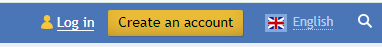
If you have a logged email, you can directly log in to MQL without creating an account. However, if you don’t have a logged email or if you want to create an account completely, you can click on “Create an Account.” You can do it as you wish.
You can see the figure below for the login window, where you can log in using both ways mentioned above.
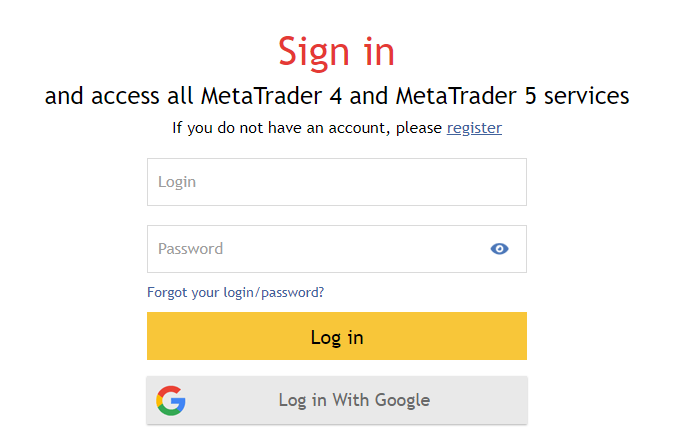
Step 2: You need to have the MT5 platform to install this EA. You have two ways to download and install the MT5 platform
- You can click on the “Download MetaTrader 5” link at the top right corner
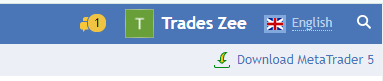

You can see your downloaded .exe file by clicking the download icon in your web browser (see the second image above). Then you can click and install it. You can refer to the MT5 setup guide to do this efficiently
2.You can download and install the MT5 platform through your desired broker. You can refer to the Trading Account Guide for more details, then refer to the MT5 Setup Guide
Step 3 : Go to Download MT5 Expert Advisor. Click on following “Download” button
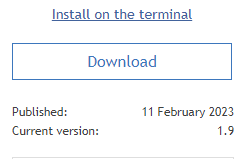
You can click on the download button, and then you will see a popup as follows
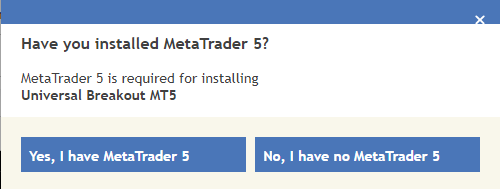
If you have already installed MT5 on your PC, you can click on the “Yes, I have MetaTrader 5” button. If you have not installed MT5, you can click on the “No, I have no MetaTrader 5” button to download and install MT5
Step 4:Then the EA will be installed on your MT5 platform automatically. You can enable auto trading and start trading. However, keep in mind to trade on a demo account first
You can refer to the following links to install and set up indicators and robots on MT4/MT5 platforms




