MT5 (MetaTrader 5) – The Advanced Trading Platform for Forex Traders

What is MT5 (MetaTrader 5)
MT5 stands for MetaTrader 5, which is a trading platform developed by MetaQuotes Software. It is an advanced version of the popular MetaTrader 5 (MT5) platform and offers a range of new features and improvements.
MT5 is primarily used for forex and CFD trading, but it can also be used for trading other financial instruments, such as stocks and futures. The platform provides traders with advanced charting tools, technical analysis, and customizable indicators to help them make informed trading decisions.
One of the key differences between MT5 and MT4 is that MT5 supports more types of orders, including market, limit, stop-limit, and stop-loss orders. MT5 also allows traders to open multiple positions for the same instrument, which is not possible in MT4.
Overall, MT5 is a versatile and powerful trading platform that offers a range of features and tools for traders of all levels.
What are the features of MT5 (Meta Trader 5)
MT5 (MetaTrader 5) is a comprehensive trading platform that offers a range of features designed to help traders make informed trading decisions. Some of the key features of MT5 include:
- Advanced Charting Tools: MT5 provides advanced charting tools that allow traders to analyze market trends and identify potential trading opportunities.
- Multiple Timeframes: MT5 allows traders to view multiple timeframes on a single chart, which can help them identify trends and trading signals.
- Technical Analysis: MT5 provides a wide range of technical analysis tools, such as indicators, oscillators, and drawing tools, to help traders analyze the markets and make informed trading decisions.
- Automated Trading: MT5 allows traders to create and backrest their own trading strategies, as well as use expert advisors (EAs) to automate their trades.
- Multiple Order Types: MT5 supports a range of order types, including market, limit, stop-limit, and stop-loss orders, which can help traders manage their risk and execute trades more efficiently.
- Economic Calendar: MT5 provides an economic calendar that displays upcoming economic events and news releases, which can help traders make informed trading decisions.
- Multiple Asset Classes: MT5 supports a range of financial instruments, including forex, stocks, futures, and cryptocurrencies, allowing traders to diversify their trading portfolio.
- Mobile Trading: MT5 offers a mobile app that allows traders to access their accounts and trade on the go, providing flexibility and convenience.
Overall, MT5 is a comprehensive trading platform that offers a range of features designed to help traders make informed trading decisions and execute trades more efficiently.
Advantages and Disadvantages of MT5 (Meta Trader 5)
Here are some advantages and disadvantages of using MT5
Advantages of MT5
- Advanced Charting Tools: MT5 offers advanced charting tools that allow traders to analyze market trends and identify potential trading opportunities.
- Multi-asset Trading: MT5 supports multiple asset classes, including forex, stocks, futures, and cryptocurrencies, which allows traders to diversify their portfolio and trade different instruments from a single platform.
- Automated Trading: MT5 allows traders to create and back test their own trading strategies, as well as use expert advisors (EAs) to automate their trades.
- Multiple Order Types: MT5 supports a range of order types, including market, limit, stop-limit, and stop-loss orders, which can help traders manage their risk and execute trades more efficiently.
- Economic Calendar: MT5 provides an economic calendar that displays upcoming economic events and news releases, which can help traders make informed trading decisions.
- Mobile Trading: MT5 offers a mobile app that allows traders to access their accounts and trade on the go, providing flexibility and convenience.
Disadvantages of MT5
- Steep Learning Curve: The platform can be complex and difficult to navigate for new users, which may require some time and effort to learn.
- Limited Customizability: While MT5 offers a range of features, customization options are limited compared to other trading platforms.
- Limited Third-Party Support: While MT5 has a large user base, there is limited third-party support compared to other trading platforms, which can limit the availability of add-ons and plugins.
- Limited Broker Support: Some brokers may not support MT5, which can limit the availability of trading opportunities for traders who prefer to use the platform.
Overall, while MT5 offers a range of advanced features and tools, it may not be the best fit for all traders. It is important to carefully consider the advantages and disadvantages of the platform before deciding to use it for trading.
How to Install MT5 (Meta Trader 5)
MT5 installation PC Guide (Windows / Mac / Linux )
To install Meta Trader 5 (MT5) on a PC, you can follow these steps:
- Step 1 : Visit the MetaTrader 5 website or the website of your preferred broker that offers MT5.
- Step 2 : Look for the download link for the MT5 platform.
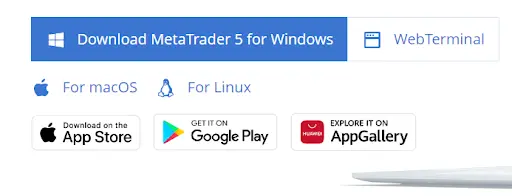
- Step 3 : Click the download button, and wait for the setup file to download.
- Step 4 : Once the download is complete, double-click the setup file to start the installation process.
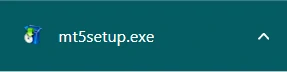
- Step 5 : Follow the instructions on the screen to install the platform.
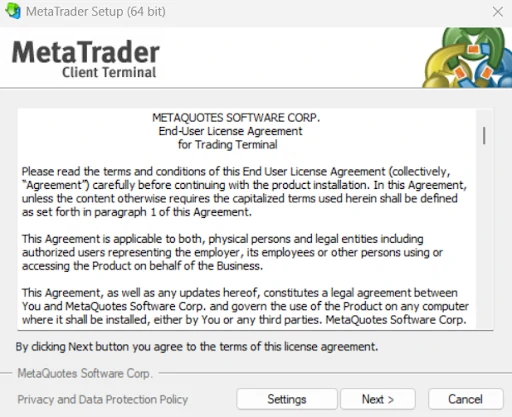

Once the progress bar is completed click on “finish” button in the next window
- Step 6 : After the installation is complete, launch the MT5 platform.

- Step 7 : Enter your login credentials provided by your broker or create a new demo account.
We have provided you with a guide on how to create a forex trading account though XM Forex Broker’s website. Visit How to open a forex Trading account using XM page . But the steps can vary from different broker to broker. But most of the steps are the same.
After creating your forex trading you will be sent an email including login credential . you can give them to login to MT5. we have added more steps in Step 8 about login to MT5 using created XM broker account details . check them to understand more about the login process.
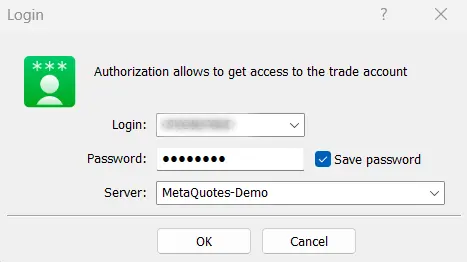
- Step 8 : Check these images and simple steps to login to the MT5 platform
when you open the MT5 first time , the chart looks as follows , first you have to check weather your Server is available or not in the list. if the server is available in the list , you can simply click on it and click on “Next” button.
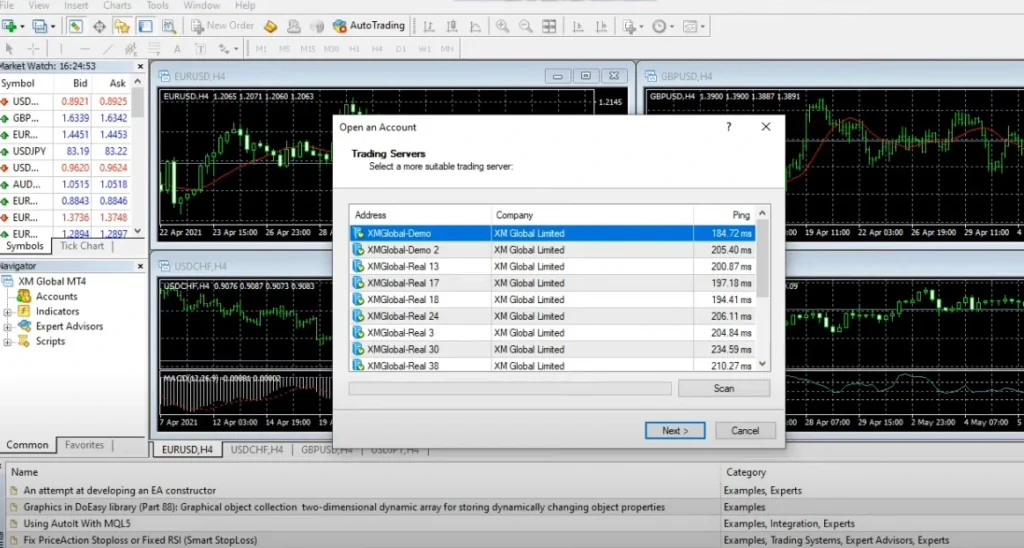
If the server is not available in the list , you can simply add it. to add the server , double click at the end of the list and paste the server and then click on the Next button.
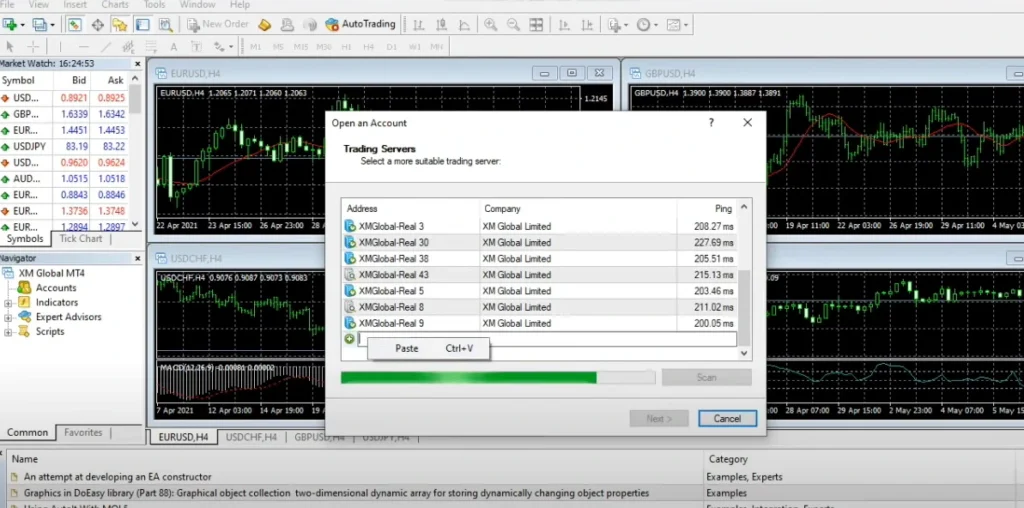
If the process is OK , you can see a window as follows. then enter ID , password and click on finish button.
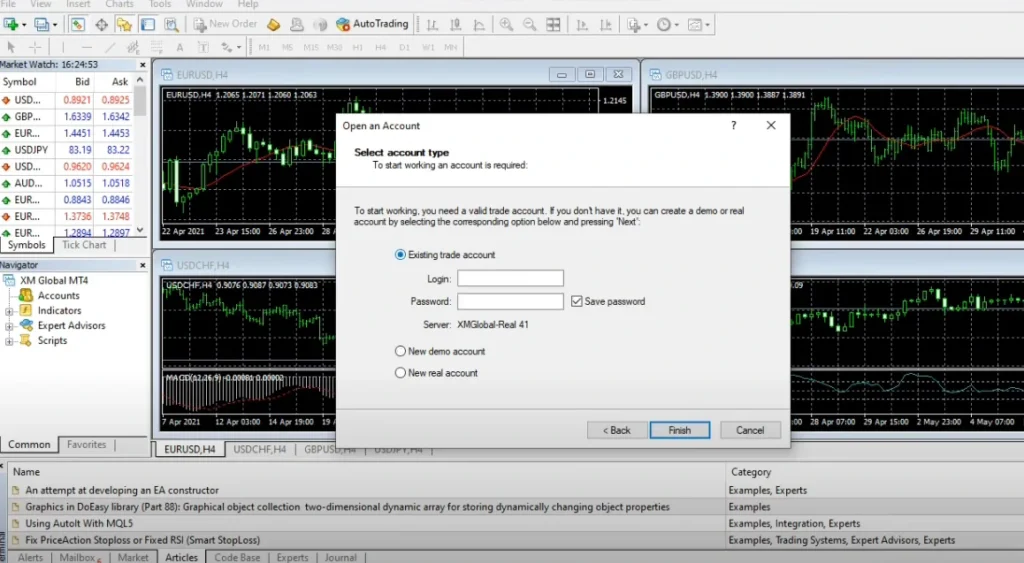
Enter the ID and The password and click on Finish button.
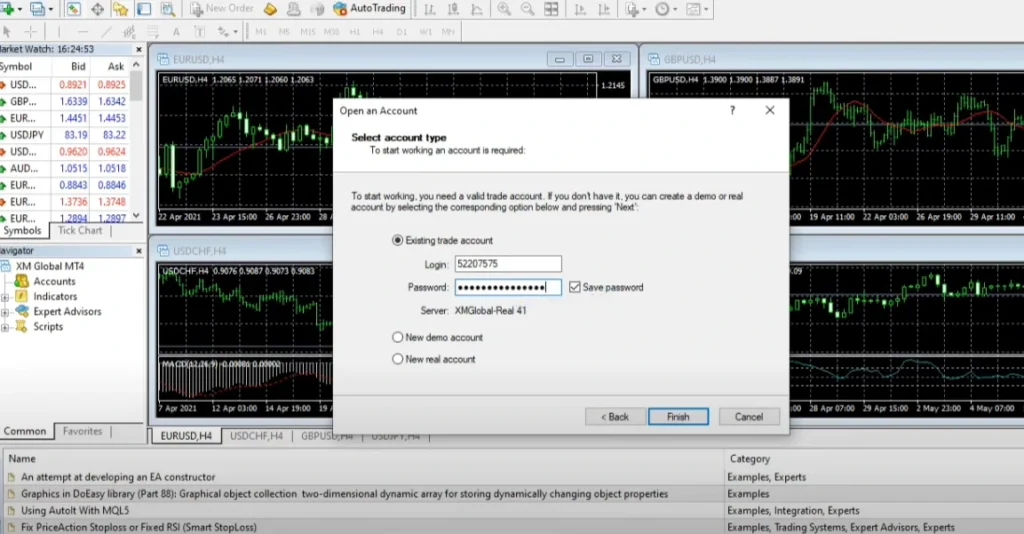
Now you have completed the login process successfully.

- Step 9 : Start trading!
Please note that the exact steps may vary slightly depending on the version of Windows you are using, and the website from which you download the MT5 platform.
MT5 installation Mobile Guide (Android / iOS )
To install MT5 on a mobile phone, follow these steps:
- Step 1 : Open the app store on your mobile phone (Google Play Store for Android or App Store for iOS).
- Step 2 : Search for “MetaTrader 5” in the search bar.
- Step 3 : Tap on the “Install” button next to the MetaTrader 5 app.
- Step 4 : Once the installation is complete, open the MetaTrader 5 app.
- Step 5 : Tap on “Login to an existing account” if you already have an MT5 account, or tap on “Open a demo account” if you want to create a new demo account.
- Step 6 : Enter your account credentials, including your account number, password, and the server name provided by your broker.
To enter login credentials provided by your broker , you have to open a forex trading account first using your selected broker. We have provided you with a guide on how to create a forex trading account though xm.com website. But the steps can vary from different broker to broker. But most of the steps are the same.
After creating your forex trading you will be sent an email including login credential . you can give them to login to MT5.
- Step 7 : Tap on the “Sign In” button.
- Step 8 : Once you are logged in, you can start trading on MT5 on your mobile phone.
The steps may vary slightly depending on the type of mobile phone you have and the app store you are using.
Differences between MT4 and MT5 (MetaTrader 4 Vs MetaTrader 5 )

| Features | Meta Trader 4 (MT4) | Meta Trader 5 (MT5) |
|---|---|---|
| Programming Language | MQL4 | MQL5 |
| Released year | 2005 | 2010 |
| Number of assets | 30+ currency pairs , metals and CFDs | 80+ currency pairs , metals ,CFDs and stocks |
| Timeframes | 9 timeframes | 21 timeframes |
| Time frame configuration | Configured with Default timeframes | Configured with Custom timeframes |
| Strategy Tester | Single-threaded | Multi-threaded |
| Hedging | Yes, with some limitations | Yes, without some limitations |
| Depth of Market | NO | YES |
| Netting | YES | YES |
| Economic Calendar | NO | YES |
| Market Analysis | Basic Charting tools and technical analysis | Advanced charting tools and technical analysis , as well as fundamental analysis |
| Mobile Trading | Yes, with limited functionalities | Yes, with improved functionalities |
| Community | Large and active | Growing Community |
| Pending Orders Types | 4 Types of pending Orders | 6 Types of pending Order |
Try MT5 with MT5 Indicators , Experts and Strategies
You can refer following links to access and free download MT5 Indicators , Expert Advisors and Trading Systems and Strategies
