MT4 (MetaTrader 4) – The Best Trading Platform for Forex Traders

What is MT4 (MetaTrader 4)
MT4 (Meta Trader 4) is a popular electronic trading platform used by online retail forex traders. It was developed by MetaQuotes Software and was released in 2005. MT4 provides a wide range of trading tools, including advanced charting capabilities, technical analysis indicators, and automated trading through Expert Advisors (EA). The platform is widely used by forex traders due to its user-friendly interface, advanced functionality, and the availability of a large number of custom indicators and trading robots that can be downloaded from the Meta Trader Market. MT4 also allows traders to manage multiple accounts and execute trades across a variety of financial instruments, including forex, stocks, and commodities.
What are the features of MT4 (Meta Trader 4)
MT4 (Meta Trader 4) is a versatile and user-friendly electronic trading platform that offers a range of features to meet the needs of forex traders. Some of the key features of MT4 include:
- User-friendly interface: MT4 has a simple and intuitive interface that is easy to navigate, making it accessible to traders of all skill levels.
- Advanced charting capabilities: The platform offers a wide range of charting tools, including over 30 technical indicators and a variety of chart types. These tools enable traders to perform in-depth technical analysis and make informed trading decisions.
- Automated trading: MT4 supports automated trading through Expert Advisors (EA), which are customizable trading robots that can execute trades automatically based on predefined trading rules.
- Multiple order types: MT4 offers various order types, including market orders, limit orders, stop orders, and trailing stop orders, giving traders greater flexibility in managing their trades.
- Real-time quotes: MT4 provides real-time quotes for all major forex pairs and other financial instruments, enabling traders to monitor market conditions and react quickly to changes in price.
- Multi-language support: The platform is available in multiple languages, making it accessible to traders around the world.
- Security: MT4 uses advanced encryption to protect traders’ personal and financial data, ensuring that transactions are secure.
Overall, MT4 is a powerful and reliable platform that offers a range of features designed to help traders make informed trading decisions and execute trades with ease.
Advantages and Disadvantages of MT4 (Meta Trader 4)
Here are some advantages and disadvantages of using MT4:
Advantages of MT4
- Customizable interface: MT4 allows traders to customize the platform to their specific needs, including setting up indicators, charts, and trading signals.
- Expert Advisors (EAs): MT4 allows traders to automate their trading strategies using EAs, which can help traders make more informed and accurate decisions.
- Large user community: MT4 has a large user community, which means that traders can access a wide range of resources and support from other traders.
- Mobile Trading: MT4 is available on mobile devices, which allows traders to monitor and trade on-the-go.
Disadvantages of MT4
- Limited market access: MT4 is primarily designed for forex trading and does not offer access to other markets such as stocks, commodities, or options.
- Outdated technology: MT4 is an older platform and some traders may find the interface outdated compared to newer platforms.
- Limited charting capabilities: MT4’s charting capabilities are not as advanced as some other trading platforms, which may be a disadvantage for traders who rely heavily on technical analysis.
- No one-click trading: MT4 does not offer one-click trading, which can slow down the trading process for some traders.
- Overall, MT4 is a popular trading platform with many advantages and disadvantages. Traders should consider their specific trading needs and preferences when deciding whether to use MT4 or another trading platform.
How to Install MT4 (Meta Trader 4)
MT4 installation PC Guide (Windows / Mac / Linux )
To install Meta Trader 4 (MT4) on a PC, you can follow these steps:
- Step 1 : Visit the Meta Trader 4 website or the website of your preferred broker that offers MT4.
- Step 2 : Look for the download link for the MT4 platform.
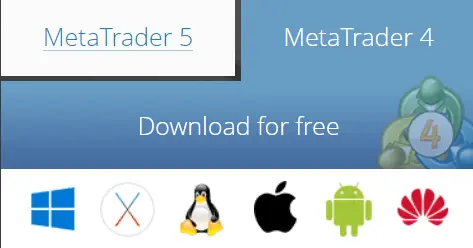
- Step 3 : Click the download button, and wait for the setup file to download.
- Step 4 : Once the download is complete, double-click the setup file to start the installation process.
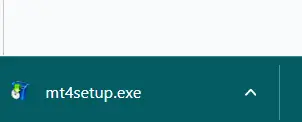
- Step 5 : Follow the instructions on the screen to install the platform.
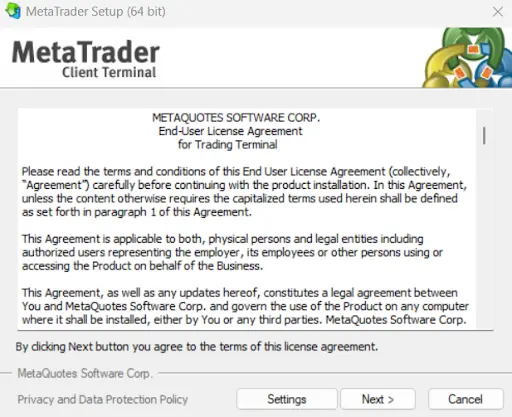

Once the progress bar is completed click on “finish” button in the next window
- Step 6 : After the installation is complete, launch the MT4 platform.

- Step 7 : Enter your login credentials provided by your broker or create a new demo account.
We have provided you with a guide on how to create a forex trading account though XM Forex Broker’s website. Visit How to open a forex Trading account using XM page . But the steps can vary from different broker to broker. But most of the steps are the same.
After creating your forex trading you will be sent an email including login credential . you can give them to login to MT4. we have added more steps in Step 8 about login to MT4 using created XM broker account details . check them to understand more about the login process.
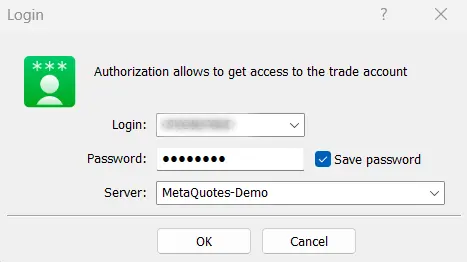
- Step 8 : Check these images and simple steps to login to the MT4 platform
when you open the MT4 first time , the chart looks as follows , first you have to check weather your Server is available or not in the list. if the server is available in the list , you can simply click on it and click on “Next” button.
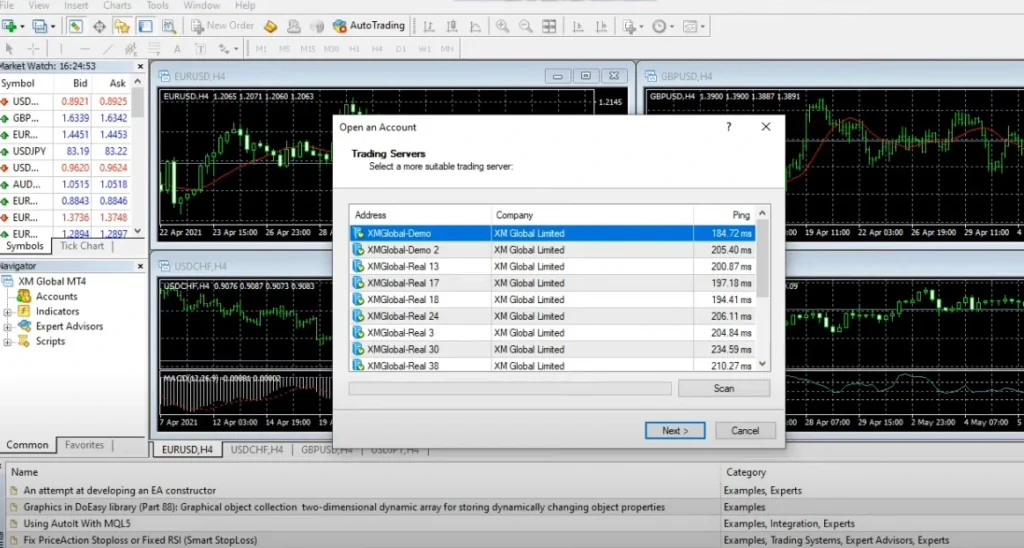
If the server is not available in the list , you can simply add it. to add the server , double click at the end of the list and paste the server and then click on the Next button.
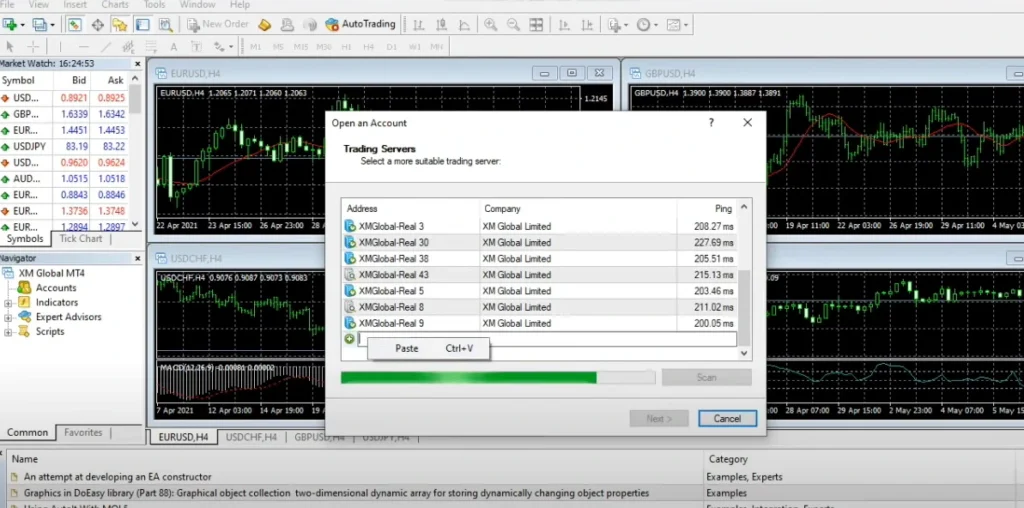
If the process is OK , you can see a window as follows. then enter ID , password and click on finish button.
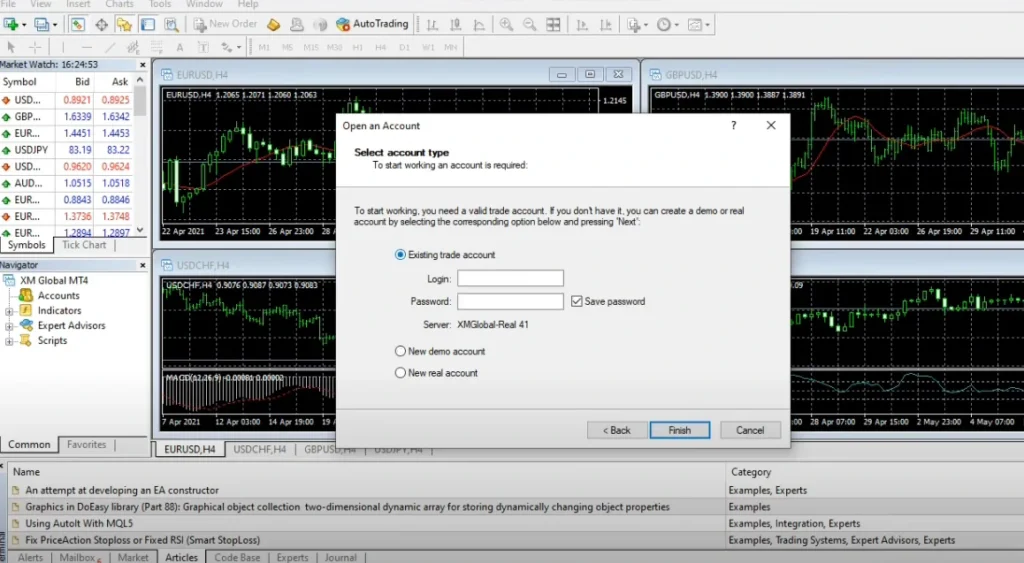
Enter the ID and The password and click on Finish button.
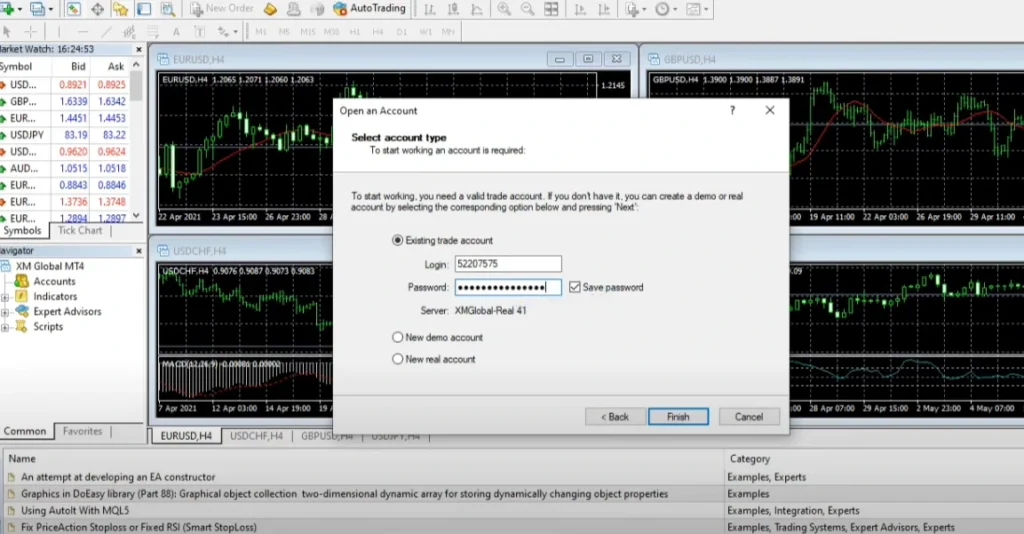
Now you have completed the login process successfully.

- Step 9 : Start trading!
Please note that the exact steps may vary slightly depending on the version of Windows you are using, and the website from which you download the MT4 platform.
MT4 installation Mobile Guide (Android / iOS )
To install MT4 on a mobile phone, follow these steps:
- Step 1 : Open the app store on your mobile phone (Google Play Store for Android or App Store for iOS).
- Step 2 : Search for “Meta Trader 4” in the search bar.
- Step 3 : Tap on the “Install” button next to the Meta Trader 4 app.
- Step 4 : Once the installation is complete, open the Meta Trader 4 app.
- Step 5 : Tap on “Login to an existing account” if you already have an MT4 account, or tap on “Open a demo account” if you want to create a new demo account.
- Step 6 : Enter your account credentials, including your account number, password, and the server name provided by your broker.
To enter login credentials provided by your broker , you have to open a forex trading account first using your selected broker. We have provided you with a guide on how to create a forex trading account though xm.com website. But the steps can vary from different broker to broker. But most of the steps are the same.
After creating your forex trading you will be sent an email including login credential . you can give them to login to MT4.
- Step 7 : Tap on the “Sign In” button.
- Step 8 : Once you are logged in, you can start trading on MT4 on your mobile phone.
The steps may vary slightly depending on the type of mobile phone you have and the app store you are using.
Differences between MT4 and MT5 (MetaTrader 4 Vs MetaTrader 5 )

| Features | Meta Trader 4 (MT4) | Meta Trader 5 (MT5) |
|---|---|---|
| Programming Language | MQL4 | MQL5 |
| Released year | 2005 | 2010 |
| Number of assets | 30+ currency pairs , metals and CFDs | 80+ currency pairs , metals ,CFDs and stocks |
| Timeframes | 9 timeframes | 21 timeframes |
| Time frame configuration | Configured with Default timeframes | Configured with Custom timeframes |
| Strategy Tester | Single-threaded | Multi-threaded |
| Hedging | Yes, with some limitations | Yes, without some limitations |
| Depth of Market | NO | YES |
| Netting | YES | YES |
| Economic Calendar | NO | YES |
| Market Analysis | Basic Charting tools and technical analysis | Advanced charting tools and technical analysis , as well as fundamental analysis |
| Mobile Trading | Yes, with limited functionalities | Yes, with improved functionalities |
| Community | Large and active | Growing Community |
| Pending Orders Types | 4 Types of pending Orders | 6 Types of pending Order |
Try MT4 with MT4 Indicators , Experts and Strategies
You can refer following links to access and free download MT4 Indicators , Expert Advisors and Trading Systems and Strategies
