How to withdraw funds from trading accounts
This article teaches you how to withdraw profits from your forex trading account. We have provided a complete step-by-step guide on how to make withdrawals from the XM Forex Broker account to Skrill eWallet. However, this guide can help you make withdrawals from any of your brokers, as the whole process is similar across all forex trading and binary option trading accounts.
If you don’t have a verified forex trading account, you need to Open a Forex Trading Account through a trusted and Recommended Forex Broker. Then, you have to Verify Your Account to prevent the potential issues. After that, you can set up the MT4 or MT5 platform to Install indicators, EAs, and other tools.
Methods for withdrawing profits from forex trading
There are a few methods for withdrawing from forex trading and binary options trading. Here, we will mention a few of them that are more popular among traders worldwide. You can refer to related links to learn more about these methods.
- Skrill eWallet
- Neteller eWallet
- VISA / Master cards
- PayPal
- Payoneer
- Through Agents
How to Withdraw Funds from Forex Trading – Step Guide
Step 1 : Go to your forex trading account and click on the “WITHDRAWAL” option. (In this step, we’ll demonstrate using an XM broker account – www.xm.com).
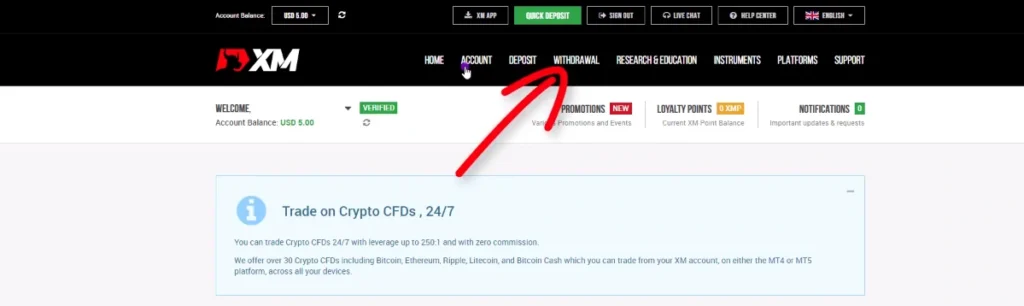
Step 2 : Read important information shown , before starting the withdrawal process
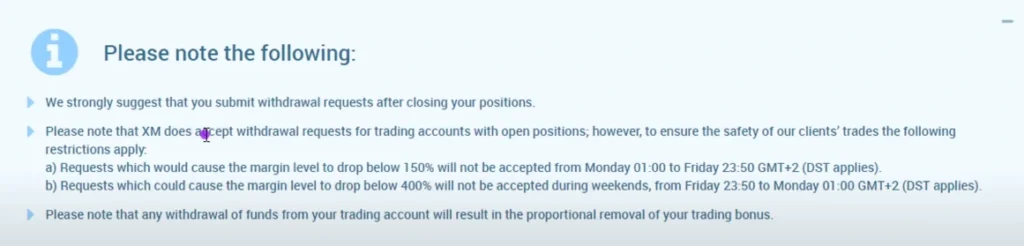
Step 3 : Select the desired withdrawal method. (In this guide, we’ll use Skrill.)
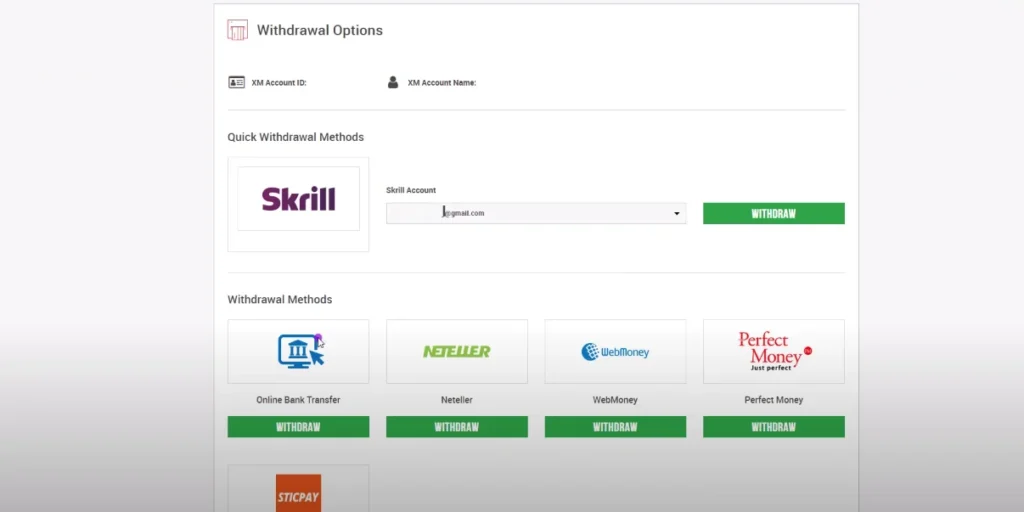
Step 4 : Enter your Skrill account email and the withdrawal amount (the minimum withdrawal amount is $5). Then, click on the “REQUEST” button.
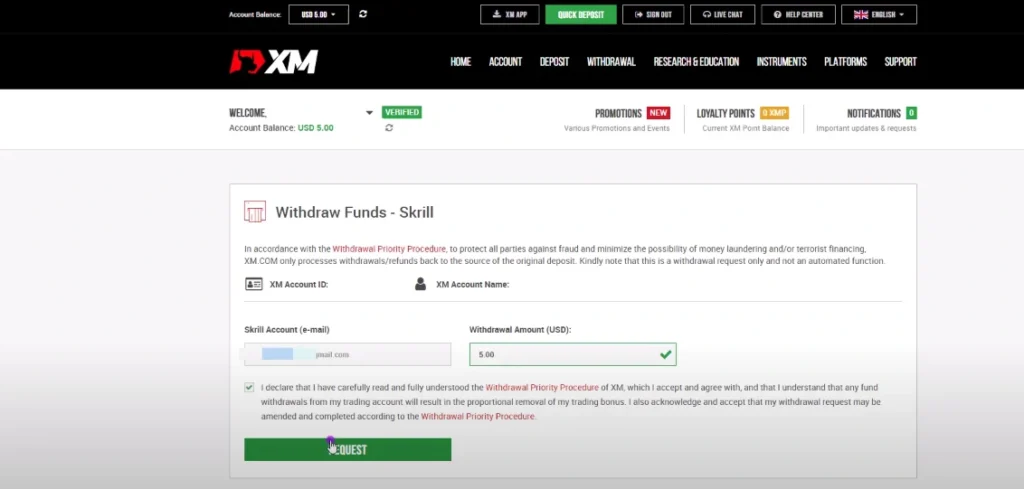
Step 5 : Once you’ve requested the withdrawal, you can go to the broker’s member area and check the status of the withdrawal, whether it’s pending or approved. Please refer to the images below.
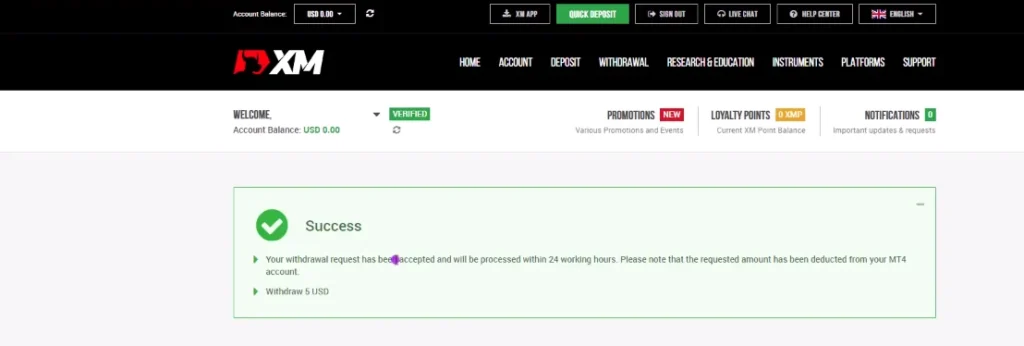
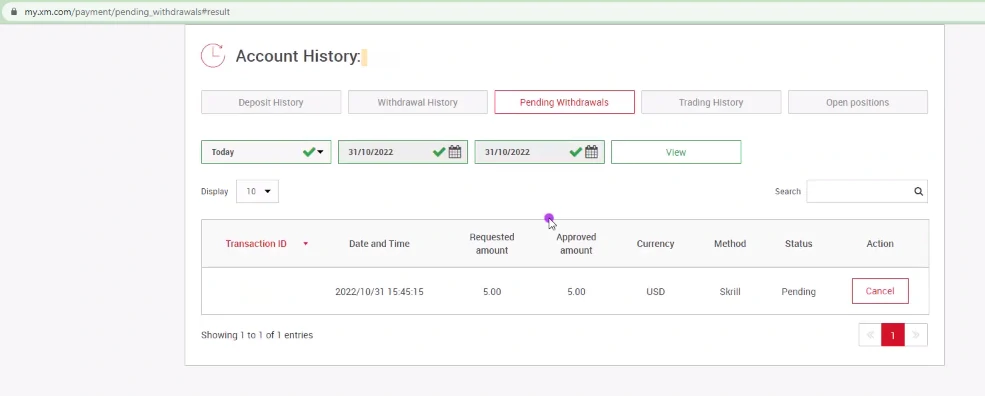
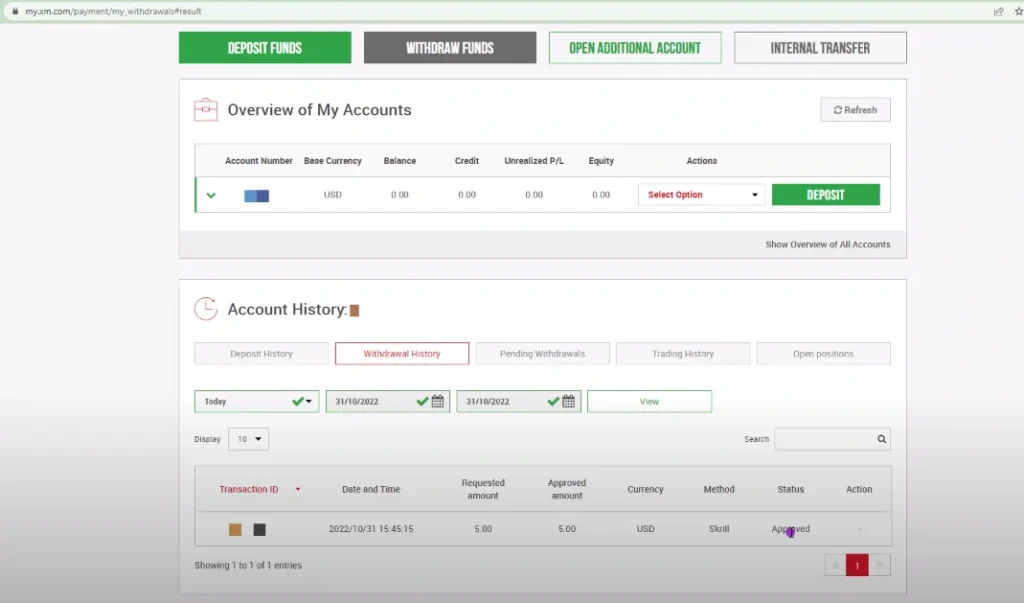
Step 6 : Check your email and Skrill messages to confirm the withdrawal.
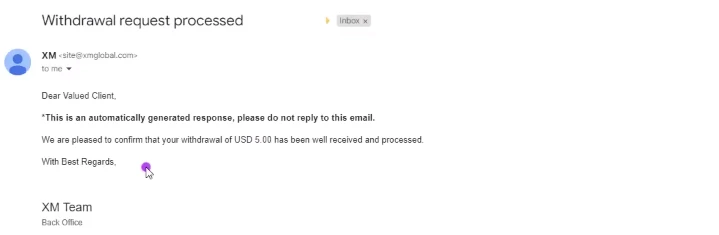
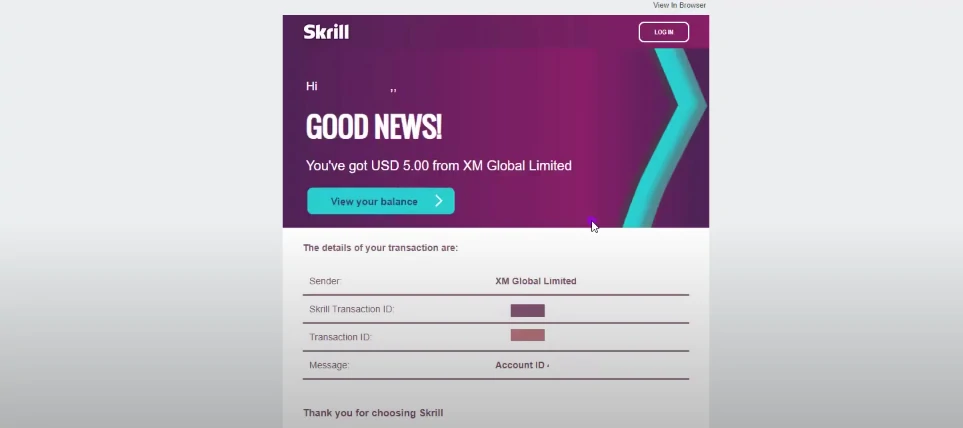
Skrill and Neteller are more popular methods that support all countries, while other methods may not be supported in some countries. In some countries, there are agents for certain brokers where you can make withdrawals through them, but be careful when dealing with them.
