Introduction to Dark Venus MT5 Forex EA
Dark Venus is a fully automated free MT5 forex expert advisor owned by Marco Solito. It is suitable for scalping traders and utilizes indicators such as Bollinger Bands and other advanced techniques. Dark Venus provides highly profitable trades with great accuracy. The settings of the expert advisor must be configured according to the developer’s guidelines. The EA has undergone several versions with various updates
The optimal timeframe for this Expert Advisor (EA) depends on your individual configuration. It is compatible with multiple timeframes such as M5, M15, and others, provided the settings are adjusted accordingly.
This EA is designed to work effectively on popular currency pairs like EUR/USD, GBP/USD, AUD/USD, and USD/CAD. However, it can also be used on other pairs if properly calibrated to suit their characteristics.
For the best performance, using an ECN broker is highly recommended. Additionally, a low-latency VPS is ideal for minimizing delays and ensuring smooth operations. The recommended leverage and starting balance may vary based on the specific settings you choose. To achieve the best results, it’s essential to familiarize yourself with the EA’s functionality by reviewing the accompanying documentation
Parameters of Dark Venus MT5 Forex EA’s Settings
There are many parameters that you need to setup in settings of dark venus expert advisor. you can read them carefully and setting up wisely. we have added the link to description at the bottom of this article , you can refer the link
You can visit more details such as reviews , new updates , guidelines and more of the Expert Advisor through the following link. Before accessing the link we recommend you to read and understand this article well because it has more important information related to trading and this Expert.
Trading prerequisites for Dark Venus MT5 Forex EA
If you want to trade forex , binary options and crypto with confidence , there are few prerequisites that you need to fulfill . We have provided you them below and what you need to do is read and follow them carefully before you begin trading . Once you successfully complete these prerequisites , you can start trading with confidence .
- Choose a reputable forex broker from the Recommended Brokers list.
- Open a trading account with your chosen broker and complete the verification process. You can refer to the Forex Account Opening Guide and Verification Guide for assistance.
- Ensure that you have a reliable method for depositing and withdrawing funds to and from your trading account. The Deposit Guide and Withdrawal Guide can provide useful information in this regard.
- Download the MT4 or MT5 trading platform from your selected broker. Refer to MT4 Guide or MT5 Guide. (This EA is copatible only MT5 , not with MT4)
- Download free forex indicators, free binary option indicators, free expert advisors, and free forex and binary strategies from the Tradeszee website and install them on your MT4 or MT5 platform. Refer to the Download and Install Guide below.
If you want to improve your forex trading performance we never recommend on relying only on indicators or signals , instead we suggest using a combination of indicators, strategies, and your own trading experience to increase the accuracy and profitability of your trades
Learn Forex trading , Binary Options trading and Cryptocurrency trading
Forex trading is really risky and challenging , but it is not impossible . The only thing that you have to keep in mind is having knowledge , experience and practice . then you can be involved in this sector with confidence. If you can follow this advice , you can gain more benefits and profits through trading.
At tradeszee.com website , we are committed to helping you improve your forex trading skills. That’s why we offer Tradeszee EDU Hub, a comprehensive educational platform that teaches you everything you need to know about forex trading.
More forex / Binary Indicators / EAs and Strategies
Through following links you will be able to get more MT4/MT5 indicators , Robots and strategies for free of charge.
- MT4 forex Indicators
- MT4 Binary options indicators
- MT4 forex Expert Advisors
- Learn Forex / Binary Options and Crypto
Free Download and Install Dark Venus MT5 Forex EA
Universal Breakout MT5 EA will not be directly downloadable on this website. You can download and install it via the MQL5 platform. You can refer to the to the following steps to do it:
Step 1: Go to https://www.mql5.com/ and click on the login button at the top right corner
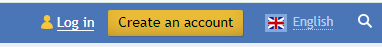
If you have a logged email, you can directly log in to MQL without creating an account. However, if you don’t have a logged email or if you want to create an account completely, you can click on “Create an Account.” You can do it as you wish.
You can see the figure below for the login window, where you can log in using both ways mentioned above.
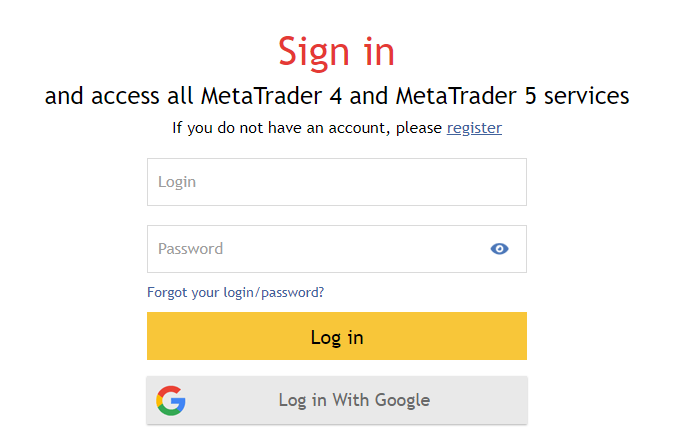
Step 2: You need to have the MT5 platform to install this EA. You have two ways to download and install the MT5 platform
- You can click on the “Download MetaTrader 5” link at the top right corner
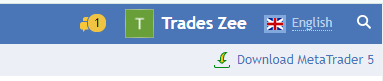

You can see your downloaded .exe file by clicking the download icon in your web browser (see the second image above). Then you can click and install it. You can refer to the MT5 setup guide to do this efficiently
2.You can download and install the MT5 platform through your desired broker. You can refer to the Trading Account Guide for more details, then refer to the MT5 Setup Guide
Step 3 : Go to Download MT5 Expert Advisor. Click on following “Download” button
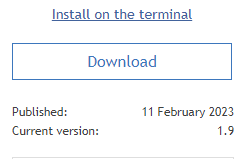
You can click on the download button, and then you will see a popup as follows
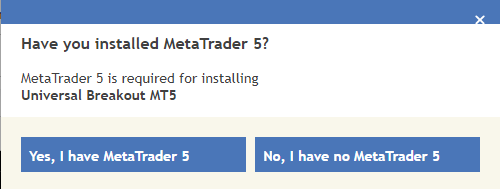
If you have already installed MT5 on your PC, you can click on the “Yes, I have MetaTrader 5” button. If you have not installed MT5, you can click on the “No, I have no MetaTrader 5” button to download and install MT5
Step 4:Then the EA will be installed on your MT5 platform automatically. You can enable auto trading and start trading. However, keep in mind to trade on a demo account first
You can refer to the following links to install and set up indicators and robots on MT4/MT5 platforms




