How to Open a Forex Trading Account
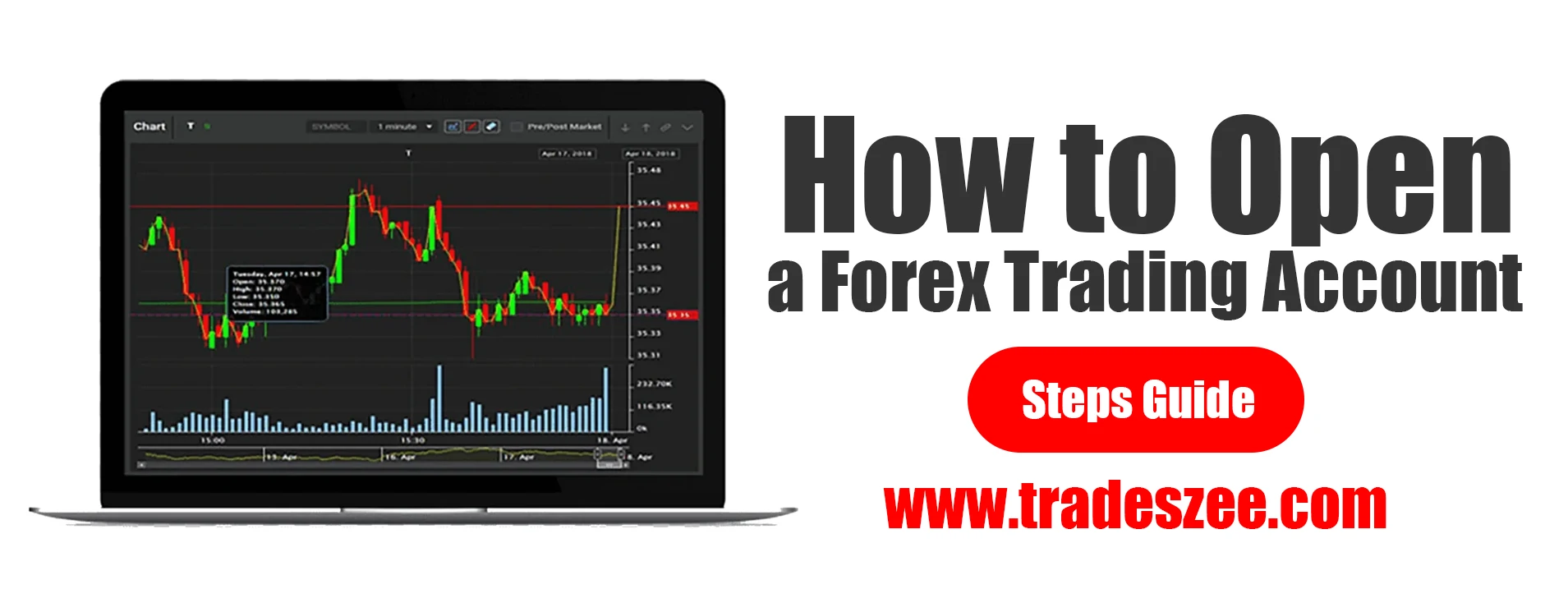
This guide assists you in creating a Forex Trading Account. The steps provided may vary from broker to broker, but you can gain a clear idea through this guide, as all brokers require the same information to create and verify the account. Therefore, you can refer to the following guide to create a new Forex Trading Account through any of your preferred brokers
How to Open a Forex Trading Account – Steps Guide
- Step 1 : Go to the XM broker’s website: https://www.xm.com/
- Step 2 : Click on the “Open an Account” button located in the top right corner of the homepage.

By clicking on “Open a Demo Account” you can create a practice account. However, if you intend to create an actual trading account, you must select the “Open an Account” option.
- Step 3 : Fill out the registration form with your personal information, including your name, email address, and phone number. Ensure you provide accurate and up-to-date information as it will be used to verify your account
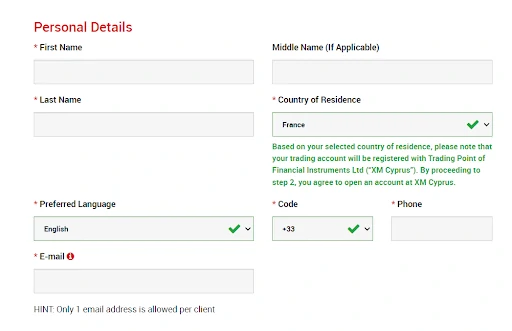
During the second step of the account opening process, you will be required to provide additional information, including the following. It is crucial to ensure that all details provided are accurate.
1 . Personal Details
It is essential to provide your accurate address, as it appears on your ID, passport, or driving license, as well as any other documents that you submit for account verification purposes.
2 . Address Details
If you are unsure of your zip code, you can easily find it by searching for your city’s name on www.google.com.
3 . Trading Account Details
The “Trading Account Details” section is another crucial aspect that requires your attention. In this section, you must provide information such as the account’s base currency, leverage, and account bonus. If you choose to use XM, you may be eligible for a 30% bonus, which will be credited to your account upon completion of the verification process.
4 . Investor Information
In this section, you may enter any of your genuine and relevant information.
5 . Trading Knowledge & Experience
In this section, you may enter any of your genuine and relevant information.
6 . Account password
To ensure the security of your account, it is imperative that you create a robust password that meets the necessary requirements.
The Account password field must be filled out with English alphabet letters and must include three character types: lowercase letters, uppercase letters and numbers. You also have the option to use any of these special characters: # [ ] ( ) @ $ & * ! ? | , . ^ / \ + _ –
- Step 4 : Provide your Trading Account Details
Trading Account type : In this step, you have to be careful because you have to select whether your trading platform is MT4 or MT5 under the trading account type selection.
Trading Account type : Here choose the account type you wish to open. XM offers several account types including Micro Account , Standard Accounts , XM
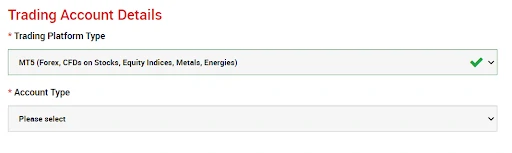
- Step 5 : Next, you will be asked to verify your email address and phone number by entering the code sent to you via email or SMS. Then you will receive an email including your login credentials
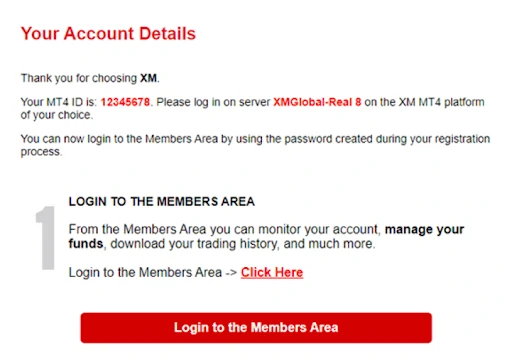
Login credentials received in the email are as follows :
- MT4 or MT5 ID –
- Server
- Your password will be the one you provided during the account creation process
You can use these details to login to MT4/MT5 platforms. Please refer steps in the next topic
How to Verify The Forex Trading Account
Now, you have successfully completed opening the Forex trading account using XM Forex Broker. You must verify the account; otherwise, you will encounter many problems when depositing and withdrawing funds. We have provided a full step-by-step guide for the Forex trading account verification through XM
Forex Trading Account Verification Complete Guide
Some steps of the verification process may vary with different brokers, but most of the steps and the overall process are similar for all. If you encounter issues when verifying your selected broker, you can contact us via our Contact Us page. We will support you at any time
